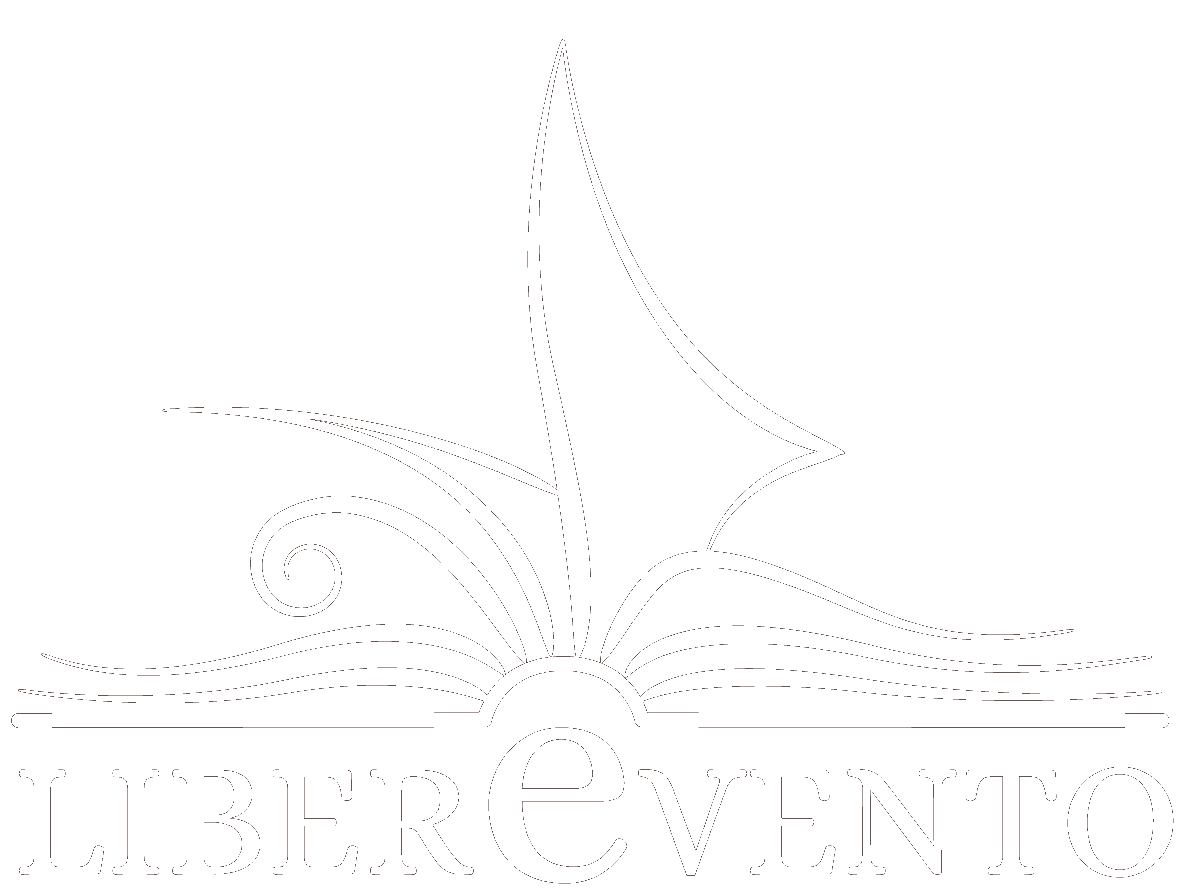Cookies Information
Information pursuant to art. 13 of Legislative Decree 196/03 “Code regarding the protection of personal data” (hereinafter “Code”)
This page describes the general methods of processing the personal data of site users and cookies, referring to any specific sections where the site user will be able to find specific information and any consent requests (for individual treatments). The information is provided only for this site and not for other websites that may be consulted by the user through links. The Associazione Culturale ContraMilonga ETS, Data Controller based in Via Torino n.10, 09016, Iglesias, is committed to protecting the user’s personal information and this document aims to help understand what information we may collect and how we use them.
The processing of personal data takes place using manual, IT and telematic tools with logic strictly related to the purposes and for the time strictly necessary to achieve the purposes for which they were collected. Furthermore, the processing takes place in order to guarantee the security and confidentiality of the data in compliance with the Code.
Internal and external data processors who may be responsible for managing the website may become aware of the data.
Apart from what is specified for navigation data, the user is free to provide personal data contained in any request forms on the website (for example for subscribing to the newsletter and purchasing tickets). Their absence could make it impossible to send or receive the requested information.
By contacting the Privacy Service at the data controller, the subjects to whom the personal data refer have the right at any time to obtain confirmation of the existence or otherwise of the same data and to know its content and origin, verify its accuracy o request its integration or updating, or rectification (article 7 of the Code regarding the protection of personal data). Pursuant to the same article, you have the right to request cancellation, transformation into anonymous form or blocking of data processed in violation of the law, and to oppose in any case, for legitimate reasons, to their treatment.
Navigation data
During their normal operation, the IT systems and software procedures used to operate this website acquire some personal data whose transmission is implicit in the use of Internet communication protocols.
This is information that is not collected to be associated with identified interested parties, but which by its very nature could, through processing and association with data held by third parties, allow users to be identified.
This category of data includes, for example, IP addresses or domain names of computers used by users, parameters relating to the operating system, etc. These data are used for the sole purpose of obtaining anonymous statistical information on the use of the site and to check its correct functioning. The data could be used by the competent authorities to ascertain responsibility in case of hypothetical computer crimes against the site.
Cookies
What are cookies
A cookie is a simple text file which is stored on the user’s computer or mobile device by the server of a website and which can be read or retrieved by the server itself. It contains some information and allows the website to remember, for example, the user’s preferences or the products of his cart. The Electronic Communications Directive and the Provision of the Privacy Guarantor of 8 May 2014, n. 229, regarding “Identification of the simplification methods for the information and the acquisition of consent for the use of cookies”, provide that the use of cookies can only be allowed with the user’s consent.
Types of cookies used
We have classified the cookies we use based on their type of use in:
Technical cookies
This site uses only technical cookies which do not allow the creation of profiles and the identification of individuals. The only persistent cookie that is used allows you to customize the navigation of the portal by the user, so that you do not have to make this choice every time you access the portal itself.
The use of session cookies (which are not stored permanently on the user’s computer and disappear when the browser is closed) is strictly limited to the transmission of session identifiers (consisting of random numbers generated by the server) necessary to allow the safe and efficient exploration of the portal.
Third party cookies
The web portal allows the use of third-party cookies. Third-party services, such as Twitter or other social networks (Facebook, Youtube and Google +), which can use cookies useful for sharing content on social networks or for l processing of access statistics or to update the number of shares or other types of cookies to collect other preferences and propose advertising information on their respective sites.
Browser settings
How do I control cookies
The “Help” section of the user’s browser should be able to help manage cookie settings. If you do not wish to receive cookies, you can modify your browser so that you are informed of when they are sent. It is also possible to delete cookies that have already been stored at any time, via the browser settings.
Follow the instructions on how to disable cookies in the most popular browsers.
Internet Explorer
- Click on the Tools icon (key combination ALT + X)
- Click on Internet Options
- Select the Privacy tab and adjust the cookie acceptance policy by moving the relative slider up or down
- click on the sites button and in the window that appears to authorize or block the acceptance of cookies site by site
- Click OK to apply the changes
Chrome
- Type chrome: // settings / in the address bar
- Click on Show advanced settings.
- Click on Content settings.
- Choose the cookie management policy by choosing an option from those proposed by the program and possibly define acceptance or block exceptions using the Manage exceptions button.
- Click Finish to apply the changes
Firefox
- Access options via the menu icon
- Select the Privacy section
- Under history choose: use custom settings
- Adjust the management of cookies through the options made available by the program
- Click OK to apply the changes
Safari
- Click on Preferences from the Tools menu (key combination CTRL +,)
- Select the Privacy section
- Choose the cookie management policy by choosing an option from those proposed by the program
- Close the options window from the close icon in the upper right corner.
News
Presentation of Francesco Abate’s latest book
Francesco Abate presents his latest book, Gli indegni (The Unworthy), on 25 October at the Teatro delle Saline in Cagliari!
01 October, 2025The Liberevento Festival presents a new event!
Liberevento non smette mai di stupirti! È con grande piacere che annunciamo due speciali appuntamenti del Festival!
28 August, 2025Winners 5th edition 2025
The list of winners of the 5th edition of the 2025 International Award ‘A vuxe de Câdesédda. In memory of Bruno Rombi’
07 August, 2025The programme of the 14th Liberevento Festival 2025 is online!
Discover the full programme on the website and start dreaming of your summer in the company of Liberevento!
06 June, 2025